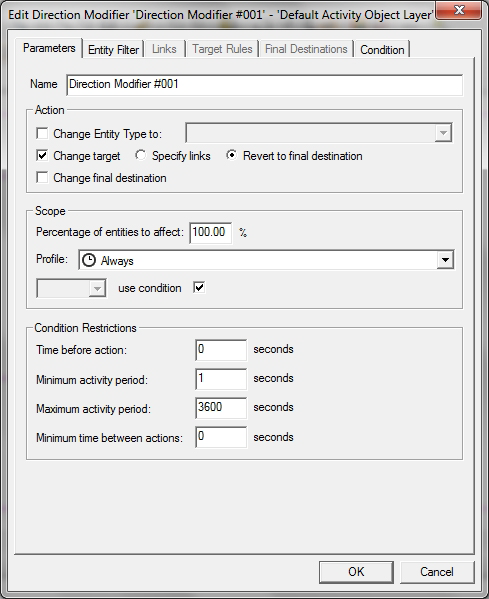Setting the parameters of Spatial Objects
When you have drawn and placed a Spatial Object and positioned any required Focal Segment or Dispersal Points, its ‘Edit <object name>’ dialog box is displayed.
The content of each dialog box differs according to which object you are working with (the illustration below shows the ‘Edit Direction Modifier’ dialog box) but it will always contain a principal 'Parameters' tab where you can enter the object’s name and other key details.
Depending on the type of object, other tabbed pages of the dialog box enable you to define parameters relating to Links, Filters, Final Destinations, Target Parameters, Focal Distribution and, in the case of Direction Modifiers, Target Rules and Conditions. Drift Zones, Waiting Zones and Delay Points also have an 'Additional Parameters' tab for special Entity behaviour-related settings.
When you have entered or selected all the appropriate parameters for the object in question, click OK to save your changes. You can edit these parameters at any stage in your model building activities. See Editing Spatial Objects. Parameters are discussed for each Spatial Object in Spatial Objects In Detail.